I have an account at Microsoft that I use occasionally from the web. After logging in and choosing «No» to the «Stay signed in?»-question, here is how signing out of account.microsoft.com works1:
- I click «Log off» from the top right account menu.
- I land on a page me telling me that I’ve been logged off. (It also tells me it is a good idea to close all browser windows.)
- I navigate back to account.microsoft.com by typing it in the address bar.
- I am right back in my Microsoft account overview, with no login steps required. So I guess I wasn’t signed out after all !
Now, I repeat steps 1 through 4, but at step 2 I actually restart my browser, like the dialogue advises. In one instance, this worked, and I was in fact properly logged out afterwords, but another time it didn’t, and I still had a session. And you better make sure to close all tabs/windows – simply closing the tab/window used for the Microsoft service is certainly not sufficient.
Lastly, sometimes I just get this message:
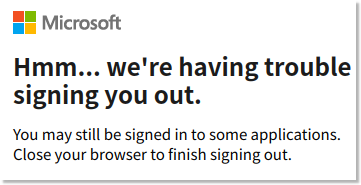
No, I am not «still signed in to some applications». This is simply a broken, slow and enshittified web experience created by one of the greatest big tech enshittifiers.
Take from this anecdotal evidence whatever you like, but I know I am not logging in to Microsoft services on devices that I don’t own or trust. The web logout flow is unreliable and broken, so better go delete all cookies manually, across several Microsoft-domains2, if you actually want to ensure your session is killed from the client side. Alternatively, make sure to always use a temporary incognito browser session.