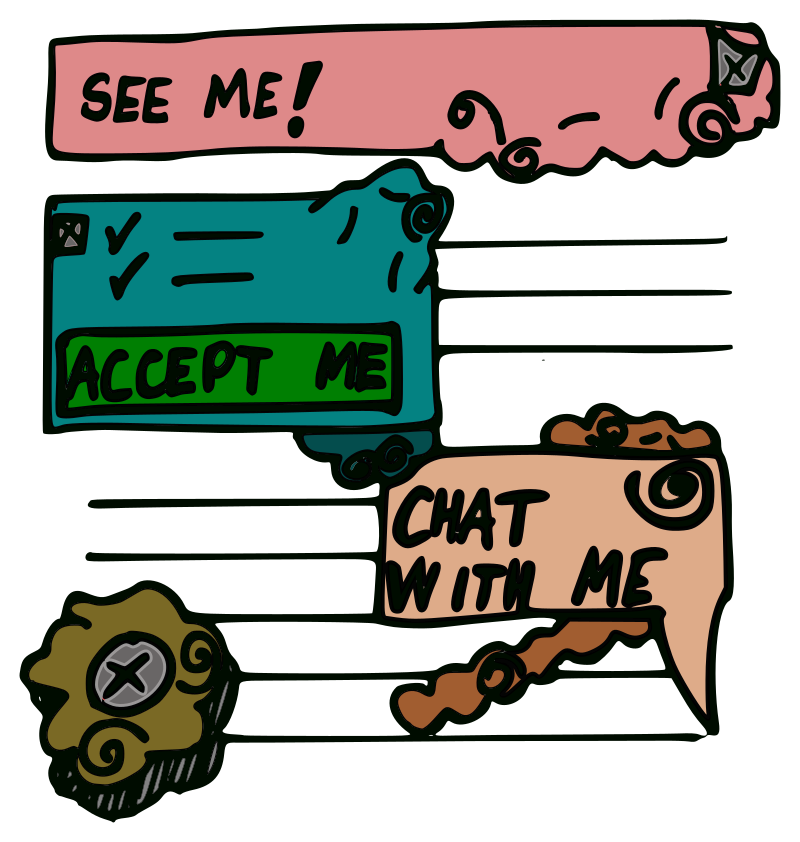I recently made the necessary adjustments to my Apache+PHP server to support the HTTP/2 protocol. This newer protocol comes with performance advantages and support is widespread by now. Depending on existing Apache server configuration, it is not always trivial to enable, due to specific requirements for HTTP/2 with Apache. This especially applies if you’re using PHP with the classic mod_php Apache module.
Here is a summary of the setup I used before, when my web server only supported HTTP/1.X:
- Ubuntu 20.04 LTS
- Apache 2.4 web server with the classic prefork multi processing module.
- mod_php for server side PHP script execution.
- Fully https-enabled site with certificate from Let’s Encrypt.
- WordPress for publishing.
Points 2 and 3 will require changes.
The Apache multi processing module (often referred to simply as an «MPM») must be switched to the generally recommended mpm_event. Since mod_php is not compatible with the multi threaded mpm_event, an alternative must be used for PHP script execution. The recommended approach is to setup PHP as a FastCGI service and have Apache proxy requests to this service for actual script execution. So the big difference here is that PHP code will execute outside of the Apache server processes, thereby decoupling Apache’s execution environment and request handling from PHP.
The steps in the following sections all apply to Ubuntu 20.04 and Debian in general (package versions may vary). There are some handy command line tools to configure the modular Apache server, which we will be using. Assuming nothing goes wrong, no significant downtime will occur when following these steps.
1. Setting up the PHP FastCGI service
Disable and remove the classic mod_php package, since it is no longer needed:
# Disable Apache mod_php:
a2dismod php7.4
# Optionally remove packages, no longer be needed:
apt autoremove libapache2-mod-php\*Install the PHP FastCGI process manager package:
apt install php-fpmThe service should be automatically started. The package provides the following information after a successful installation:
NOTICE: Not enabling PHP 7.4 FPM by default.
NOTICE: To enable PHP 7.4 FPM in Apache2 do:
NOTICE: a2enmod proxy_fcgi setenvif
NOTICE: a2enconf php7.4-fpm
NOTICE: You are seeing this message because you have apache2 package installed.So let’s just do what is recommended:
a2enmod proxy_fcgi setenvif
a2enconf php7.4-fpmThe proxy_fcgi module is required so that Apache can proxy requests to FastCGI services. The second command enables proxy configuration specific to the service setup by the php7.4-fpm package.
If you have customizations to php.ini, you will have to copy those from the old mod_php configuration file to the separate php-fpm configuration. These are the relevant files:
# old mod_php config file no longer in use:
/etc/php/7.4/apache2/php.ini
# new php-fpm config file:
/etc/php/7.4/fpm/php.iniFinally, you can test that PHP still works on your web site after the switch to php-fpm, before moving on:
apache2ctl configtest
systemctl restart apache22. Switch to event multi processing module in Apache
Disable mpm_prefork, then enable mpm_event:
a2dismod mpm_prefork
a2enmod mpm_eventIf those commands succeed, then restart Apache and test that your site still works:
apache2ctl configtest
systemctl restart apache23. Enable the HTTP/2 protocol
a2enmod http2
systemctl restart apache2Now you can open your browser developer tools and do a page load of your site. If using https, then your browser should negotiate HTTP/2 with the server, and you will see that logged as the protocol. All done.
If not using https however, then you cannot really take advantage of HTTP/2. In theory it is supported, but most browsers will only use it over TLS connections. The protocol is then referred to as “h2”, meaning HTTP/2 over secure transport.
Tuning mpm_event and php-fpm
You can tune the Apache event MPM by editing the following configuration file:
/etc/apache2/mods-enabled/mpm_event.confThe PHP FastCGI process manager service can be tuned by editing:
/etc/php/7.4/fpm/pool.d/www.confSummary of setup after enabling HTTP/2
- Ubuntu 20.04 LTS
- Apache 2.4 web server with the event multi processing, http2 and proxy_fcgi modules enabled.
- PHP-fpm for server side PHP script execution.
- Fully https-enabled site with certificate from Let’s Encrypt.
- WordPress for publishing.